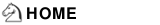download
Select your operating system:| Windows | Download | Installation Instructions | Known Issues | |
| 32-bit Linux | Download | Installation Instructions | Known Issues | |
| 64-bit Linux | Download | Installation Instructions | Known Issues | |
| Source | Download |
important!
In order to run Haundrix Chess you need to have Java installed, version 6 or later.To verify that you have the right version installed, and download it if necessary go to the official Java website.
If you're on Linux, we recommend that you use the OpenJDK package that comes with your distribution.
While you wait for the download to complete, take a tour of Haundrix Chess to learn how to use it effectively.
license
Haundrix Chess is distributed under the GNU General Public License version 3, with a FLOSS additional permission clause.
installation instructions
Windows
Simply run the installer and follow the wizard.
Note: if you have a previous version of Haundrix Chess installed, uninstall it first and make sure it's completely removed before installing the new release.
Note: if you have a previous version of Haundrix Chess installed, uninstall it first and make sure it's completely removed before installing the new release.
Linux
Extract the package and run the executable:
tar -zxvf haundrix-0.1.0-Linux??bit.tar.gz
cd haundrix
./haundrix
cd haundrix
./haundrix
known issues
Windows
None.
Linux
The issues below apply depending on your choice of Java implementation:
- If you're using Sun's Java implementation, then you may experience problems with the sound effects in the game. The main symptom is failing to simultaneously play any sound from Haundrix Chess and other applications in your desktop. Also, some sounds may be missed even when there's no other application using the sound system. This issue is due to the fact the Sun's Java Sound implementation does not make use of the underlying Pulse Audio sound system.
- If you're using the OpenJDK Java implementation, then the diagram clipboard copy functionality will not work.